In the first part we configured the cluster.
In the second part, we will configure two providers
Quick start :)
Case:
Active-Active cluster
Two ISP
Management IP 192.168.0.10/24
DNS IP 192.168.0.20, 192.168.0.30
Gateway 192.168.0.1
6 ethernet card (1 management, 1 local, 1 isp1, 1 isp2, 2 system replication)
1. Go to "Network – Virtual Routers – default – Static Routes". Create local and ISP
2. Go to "Network – Virtual Routers – default – Router Settings – ECMP" and enable "ECMP".
Commit config
3. Go to "Network – Interfaces". Check/assign a default virtual router for interfaces.
4. Go to "Policies - Security". Create a test access rule
5. Go to "Policies - NAT". Create nat-rules for two nodes
6. Let's check!
In the second part, we will configure two providers
Quick start :)
Case:
Active-Active cluster
Two ISP
Management IP 192.168.0.10/24
DNS IP 192.168.0.20, 192.168.0.30
Gateway 192.168.0.1
6 ethernet card (1 management, 1 local, 1 isp1, 1 isp2, 2 system replication)
1. Go to "Network – Virtual Routers – default – Static Routes". Create local and ISP
2. Go to "Network – Virtual Routers – default – Router Settings – ECMP" and enable "ECMP".
Commit config
3. Go to "Network – Interfaces". Check/assign a default virtual router for interfaces.
4. Go to "Policies - Security". Create a test access rule
5. Go to "Policies - NAT". Create nat-rules for two nodes
6. Let's check!
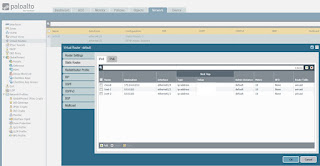





No comments:
Post a Comment