In the first part we installed Sophos UTM. Now we continue basic setting.
Open the browser settings page http://your_ip:4444/
Write data on the name, password, etc.
Next
Next
Next
Check "Setup Internet connection later" and Next
Check "UTM respond to Ping" and Next
Next
Check categories and Next
Next
Finish
After reboot open page https://your_ip:4444/
Interfaces&Routing – Interfaces – Hardware: We find all network adapters "Virtual machine mac-address" = "Console mac-address"
Interfaces&Routing – Interfaces – Interfaces: Assigning IP addresses to adapters, except the network for replication
Create static routes for local networks
Create a default route
Now create a cluster (We need repeat all the steps for the second virtual machine. Number of network adapters must match.)
After create cluster disable Virtual mac-address
Networks for DNS
DNS servers
Users network
Create DNS HostA record for cluster ip
Now create a AD Authentication
Check "Block access on authentication failure"
Add AD groups
Change operation mode to "Standard mode"
Enable SSH
Create firewall access rule
Disable telemetry
Copy HTTPSi certificate to GPO
Email notification settings
Now the basic settings ready!
Open the browser settings page http://your_ip:4444/
Write data on the name, password, etc.
Interfaces&Routing – Interfaces – Hardware: We find all network adapters "Virtual machine mac-address" = "Console mac-address"
Interfaces&Routing – Interfaces – Interfaces: Assigning IP addresses to adapters, except the network for replication
001
|
/usr/local/bin/confd-client.plx set ha advanced virtual_mac 0
|
Networks for DNS
Now create a AD Authentication




















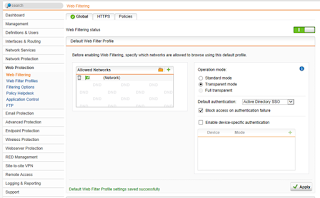







No comments:
Post a Comment