Sometimes IIS server Lync behaves predictably (For example module OCSAuthModule error on login to the mobile client) :) and the question arises as to reinstall little effort. Below are the steps to reinstall:
1. Uninstall Web Components Server
2. Uninstall Web Conferencing Server, click Yes for deactivate
3. Reboot Server
4. Uninstall IIS URL Rewrite Module 2
5. Click Remove Server Roles, unmark Web Server (IIS) and next - remove
6. Reboot Server
7. Check and remove .NET Framework 3.5.1 Features
8. Check and remove Windows process Activation Services. Reboot server.
9. Add role Web Server (IIS)
10. Add Role Services, after install reboot
Static Content
Default Document
HTTP Errors
ASP.NET
.NET Extensibility
Internet Server API (ISAPI) Extensions
ISAPI Filters
HTTP Logging
Logging Tools
Tracing
Windows Authentication
Request Filtering
Static Content Compression
Dynamic Content Compression
IIS Management Console
IIS Management Scripts and Tools
Anonymous Authentication (installed by default when IIS is installed)
Client Certificate Mapping Authentication
11. Run Start - Lync Server Deployment Wizard
12. Install or Update Lync Server System - Setup or Remove Lync Server Components - Run
13. Install latest update for Lync Server. If Kerberos authenticate enable run command: Set-CsKerberosAccountPassword -UserAccount "contoso\KerbAuth"
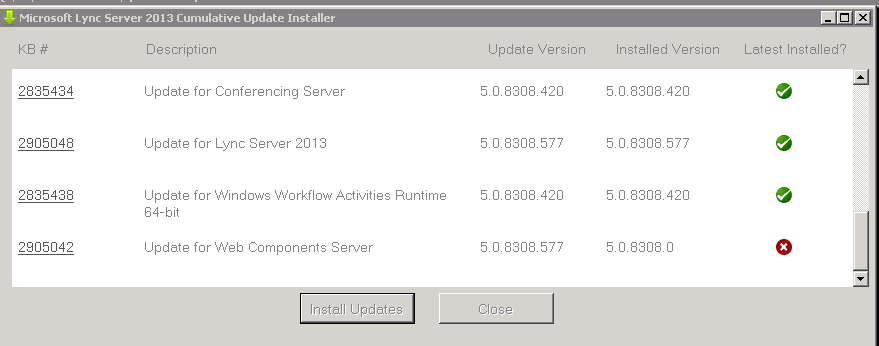
1. Uninstall Web Components Server
2. Uninstall Web Conferencing Server, click Yes for deactivate
3. Reboot Server
4. Uninstall IIS URL Rewrite Module 2
5. Click Remove Server Roles, unmark Web Server (IIS) and next - remove
6. Reboot Server
7. Check and remove .NET Framework 3.5.1 Features
8. Check and remove Windows process Activation Services. Reboot server.
9. Add role Web Server (IIS)
10. Add Role Services, after install reboot
Static Content
Default Document
HTTP Errors
ASP.NET
.NET Extensibility
Internet Server API (ISAPI) Extensions
ISAPI Filters
HTTP Logging
Logging Tools
Tracing
Windows Authentication
Request Filtering
Static Content Compression
Dynamic Content Compression
IIS Management Console
IIS Management Scripts and Tools
Anonymous Authentication (installed by default when IIS is installed)
Client Certificate Mapping Authentication
11. Run Start - Lync Server Deployment Wizard
12. Install or Update Lync Server System - Setup or Remove Lync Server Components - Run
13. Install latest update for Lync Server. If Kerberos authenticate enable run command: Set-CsKerberosAccountPassword -UserAccount "contoso\KerbAuth"
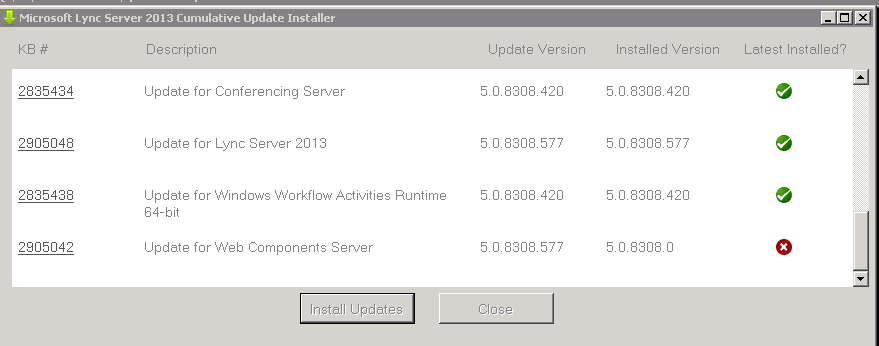













No comments:
Post a Comment